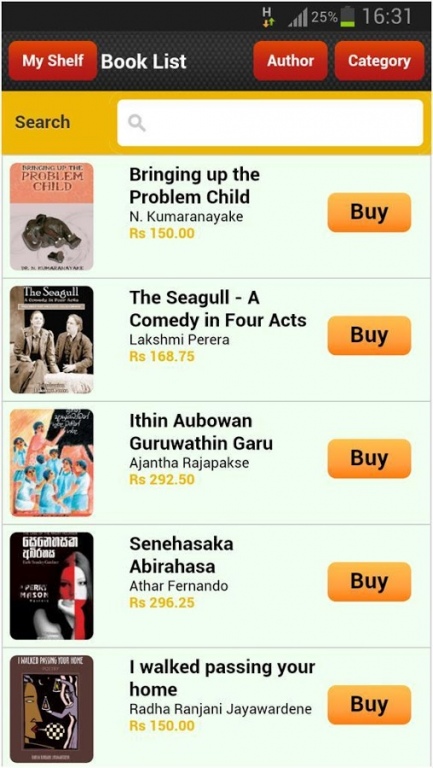Dialog eBooks 1.3
Free Version
Publisher Description
Now you can simply read your favorite Sinhala, Tamil and English books on your mobile/web with eBooks brought to you by Dialog, Sri Lanka’s No.1 Internet Service Provider.
Features
- 25% OFF on all books than the physical book price
- Selected books available for free download.
- Application can be used from any network globally.
- Preview option available prior to purchasing the book.
- Simply pay only for the value of books
- Pay via Credit Card, Dialog eZ cash or add it to your Dialog mobile bill*.
- Bookstore and reader in the same platform.
- Cross platform and cross browser compatibility **.
- Mobile/Web compatibility.
- Single sign-in (Dialog connect authentication).
- A maximum of up to 5 devices per Dialog connect account.
- Local Language support (Sinhala and Tamil).
- Online and offline reading.
- Bookmarks.
- Point to last read page.
- List of chapters.
- Customizable reading panel (Font size/ background color)
- Share on FB and tweeter.
* “Dialog eZ cash” and “add it to your Dialog mobile bill” options are only available for Dialog subscribes
** Some Limitations apply
About Dialog eBooks
Dialog eBooks is a free app for Android published in the Reference Tools list of apps, part of Education.
The company that develops Dialog eBooks is Dialog Axiata.. The latest version released by its developer is 1.3.
To install Dialog eBooks on your Android device, just click the green Continue To App button above to start the installation process. The app is listed on our website since 2013-08-29 and was downloaded 21 times. We have already checked if the download link is safe, however for your own protection we recommend that you scan the downloaded app with your antivirus. Your antivirus may detect the Dialog eBooks as malware as malware if the download link to com.Dialog.ebookread is broken.
How to install Dialog eBooks on your Android device:
- Click on the Continue To App button on our website. This will redirect you to Google Play.
- Once the Dialog eBooks is shown in the Google Play listing of your Android device, you can start its download and installation. Tap on the Install button located below the search bar and to the right of the app icon.
- A pop-up window with the permissions required by Dialog eBooks will be shown. Click on Accept to continue the process.
- Dialog eBooks will be downloaded onto your device, displaying a progress. Once the download completes, the installation will start and you'll get a notification after the installation is finished.